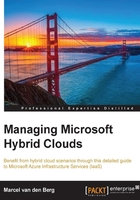
Chapter 2. An Introduction to Microsoft Cloud Solutions
In this chapter, you will learn what products of Microsoft make a hybrid cloud and look at the characteristics and functionalities delivered by these solutions. The technical details and how-to's will be described in Chapter 3, Understanding the Microsoft Azure Architecture, and the later chapters.
You will learn how the products were developed and also take look at the service levels of Microsoft Azure, the cost structure, supported software, and license mobility.
Last but not least, we will have a fair and unbiased look at what is possible using Microsoft cloud solutions—because it is not only important to understand what a solution delivers, but also what a solution doesn't deliver at the moment.
As described in Chapter 1, An Introduction to Cloud Computing, the Microsoft hybrid cloud is made out of a few software components. The ones we will discuss in this chapter are:
- Windows Server
- System Center
- Microsoft Azure
- SQL Server
Cloud first
Microsoft, as a company, is making a switch from being a software company to being a service and devices company. About 5 years ago, each software license Microsoft sold in the enterprise space was used on hardware bought or leased by the customer. With the shift to the cloud, this is changing—along with the features of the Microsoft software.
Microsoft announced it will deliver new features first in cloud and only later in on-premises software. This also means that on-premises software has features to easily connect to Microsoft Azure. For example, an export of SQL Server database can easily be imported into Azure Storage with a few mouse clicks without leaving the SQL Server Management console. Visual Studio has a similar cloud integration.
We have to see how this works out. Currently, software offered in the SaaS model, such as SharePoint Online, Exchange Online, and part of Office 365, are restricted in available features compared to their on-premises versions. For example, SharePoint Online has a lower maximum number of list or library items that a database operation, such as a query, can process at one time. This number is restricted to 5,000 while there is no restriction for SharePoint used on-premises.