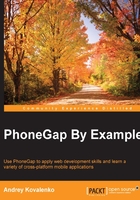
The installation of Sencha Touch
Download the free Sencha Touch SDK (http://www.sencha.com/products/touch/download/) and Sencha Cmdr. (http://www.sencha.com/products/sencha-cmd/download) from the Sencha website.
The installation of the Sencha Touch SDK
Extract the SDK zip file somewhere you usually place your SDKs. In my case, it is /Development/touch-2.4.1. Now, we will use this folder in the future for our project-generation process.
The installation of Sencha Cmd
To get Sencha Cmd working, you should install Java Runtime Environment (http://www.oracle.com/technetwork/java/javase/downloads/index.html), Ruby, Apple Xcode for iOS packaging, Android SDK, and Android Studio for Android packaging. We got all this packages installed, except Ruby.
Not all OSes have Ruby installed. Here are the OS-specific instructions to download Ruby:
- Windows: Download Ruby from rubyinstaller.org. Get the
.exefile version of the software and install it. - Mac OS: Ruby is preinstalled. You can test whether Ruby is installed with the
Ruby -vcommand. - Ubuntu: Use
sudo apt-get install ruby2.0.0to download Ruby.
So now, everything is ready for the Sencha Cmd installation. Extract the Cmd zip file into the temporary folder. Run the Sencha Cmd installer. All the steps in the Sencha Cmd installation are clear without any input of data, so you just need to click on the Next button several times. The installer adds the Sencha command-line tool to your path, enabling you to generate a fresh application template, among other things. In my case, it has added the following row to the ~/.bashrc file:
export PATH=/Users/cybind/bin/Sencha/Cmd/5.1.0.26:$PATH
To verify that Sencha Cmd installed successfully, simply type the sencha command in the terminal. You should see output that starts like this:
$ sencha Sencha Cmd v5.1.0.26 ...
Before continuing to the application generation, we should better understand what we can use from Sencha Cmd and how it can help us.