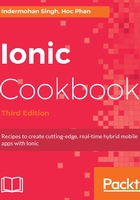
上QQ阅读APP看书,第一时间看更新
How to do it...
- Create a new project called myApp:

- Validate, to ensure that you see the following screen:

- The center area is your app interface. The left side gives you a list of pages. Each page is a single route. You also have access to a number of UI components that you would normally have to code by hand in an HTML file. The panel on the right shows the properties of any selected component.
- You're free to do whatever you need to do here by dropping components to the center screen. If you need to create a new page, you have to click on the Add Page in the Pages panel. Each page is represented as a link, which is basically a route in Angular UI-Router's definition. To navigate to another page (for example, after clicking a button), you can just change the link property and point to that page.
- There is an edit button on top, where you can toggle back and forth between the edit mode and preview mode. It's very useful to see how your app will look and behave.
- Once completed, click the export button at the top of the navigation bar. You have the following four options:
- Use the Ionic CLI tool to get the code
- Download the project as a ZIP file
- Export it to native code (similar to PhoneGap Build), as shown:

- Export it to the preview mode using the Creator app
The best way to learn Ionic Creator is to play with it.