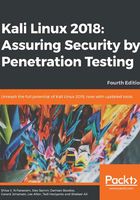
上QQ阅读APP看书,第一时间看更新
Technical requirements
For this chapter and throughout the book, readers will need a laptop or desktop with 6 GB of RAM or greater and also 100 GB hard disk space if installing Kali Linux and test lab environments as virtual machines. If installing Kali on a flash drive or SD/micro-SD card, minimum storage space should be 8 GB (with 16 GB or more recommended). Readers will also be required to download the following:
- VirtualBox (https://www.virtualbox.org/wiki/Downloads)
- Vmware Player (https://my.vmware.com/en/web/vmware/free#desktop_end_user_computing/vmware_workstation_player/14_0)
- Kali Linux (https://www.kali.org/downloads/)